 |
Basic Walk |

 |
Basic Walk |

Press the Pets button to select the lucky pets who will be joining you on your walk.
Clients may optionally be notified at the start of a walk by email or text with a link to follow along in real-time.
Use the buttons along the bottom to:
 Mark their business
Mark their business  Snap some photos or take videos
Snap some photos or take videos Complete your checklist (added on the website)
Complete your checklist (added on the website) Add notes during or after the walk
Add notes during or after the walk |
House Visits |
Not walking? Do a house visit to limit GPS use and show that you arrived at the pet's home.
Go to Settings in the top right corner and change House Visit to On.
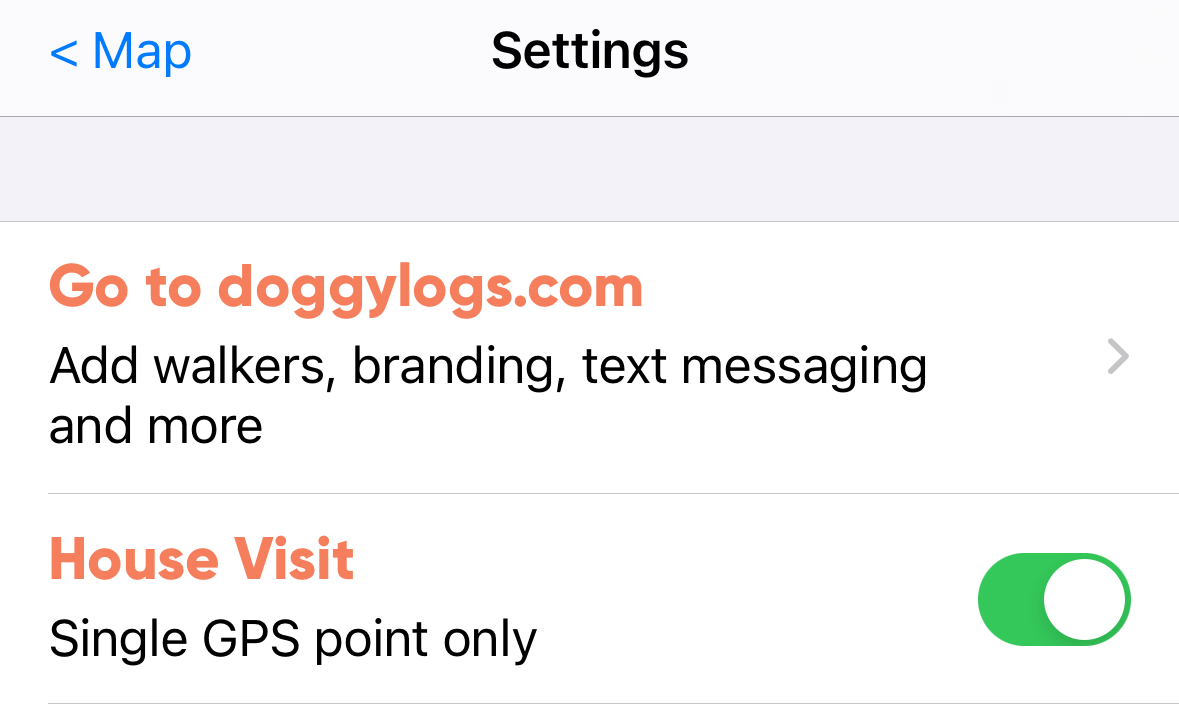
Schedule |
If your business uses Scheduling, go to Settings then select Schedule to see any appointments that have been booked through the Doggy Logs website. If the appointment is scheduled for today and you are the assigned Pet Sitter, you can start the service from the calendar by pressing the play button.
Past services that are complete and were started through the calendar will show a check mark, and selecting these appointments will take you to the details of the service on the Doggy Logs website.
Pet Sitters will only see appointments assigned to them. Managers will see every appointment for their business, and can edit appointments and review booking requests by selecting the appointment from the calendar, which will open the appointment on the website for review.
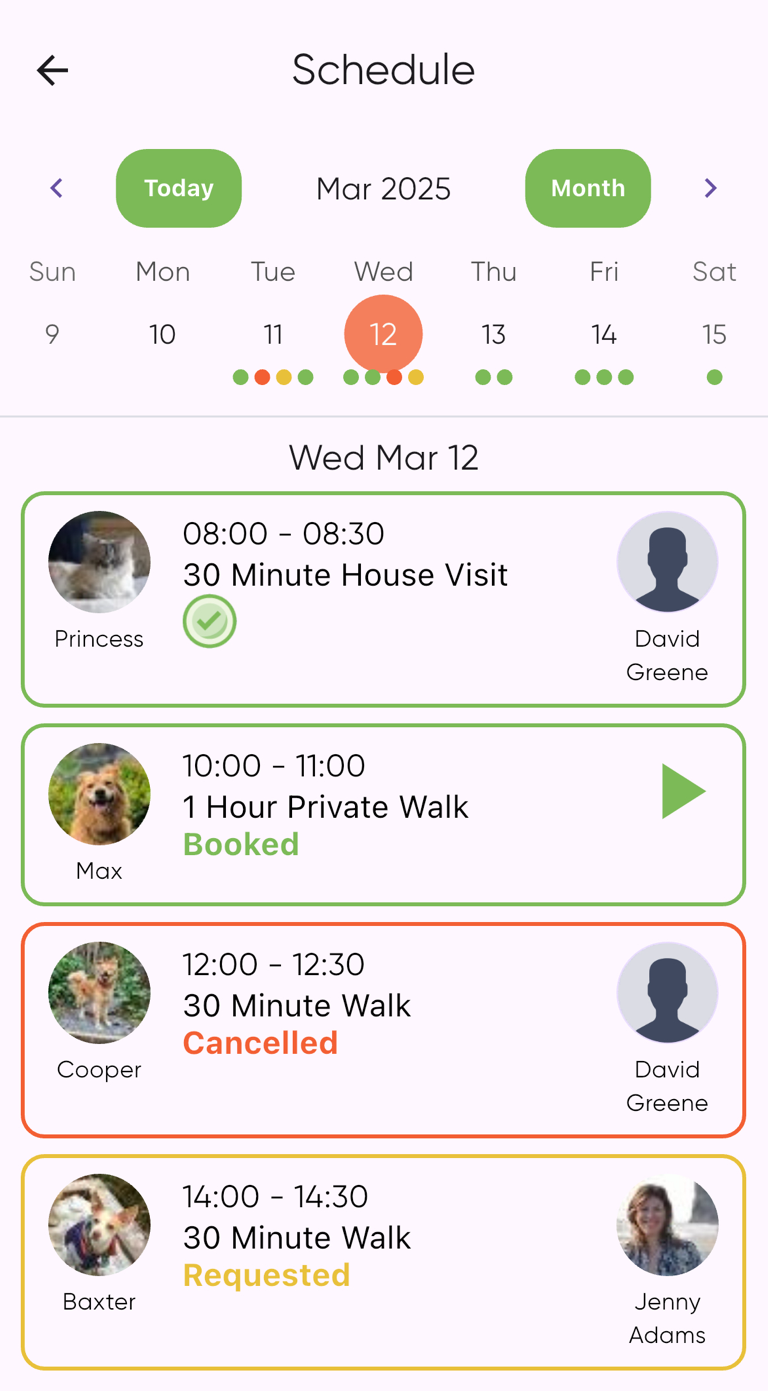
Adding Pets |
Want to add a new pet? Press the Pets button, then New Pet in the top right corner.
Add the pet and client info, and that pet will be available for walks or house visits from your list of pets.
Press the camera icon to add a profile pic.
Don't see New Pet in the corner? You may not have permission to add pets for your business.
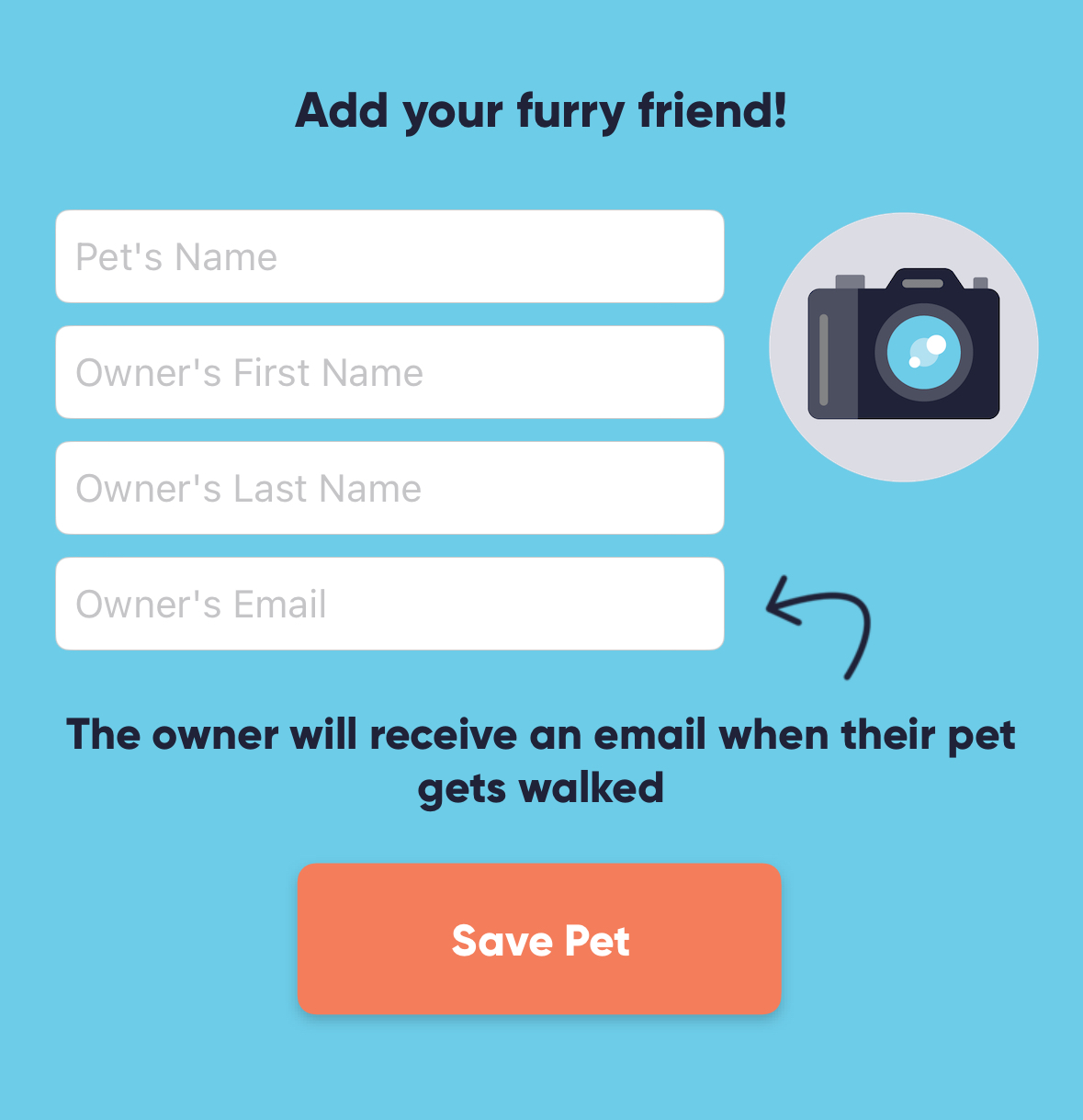
Track multiple pets, and each client will get a customized notification.
Start a basic walk or visit, and select pets to add them. Press the pin at the top of the list to stay on the pets page when adding multiple pets.
The pet screen will track the time for each pet.
Tag pets in: +
+
+
Mark off the checklist items for each pet
The clients will only see what their pets were tagged in and the map will show only their pet's route.
Removing a pet from the list will end that pet's walk. Pressing the stop button will end the walk for all remaining pets.
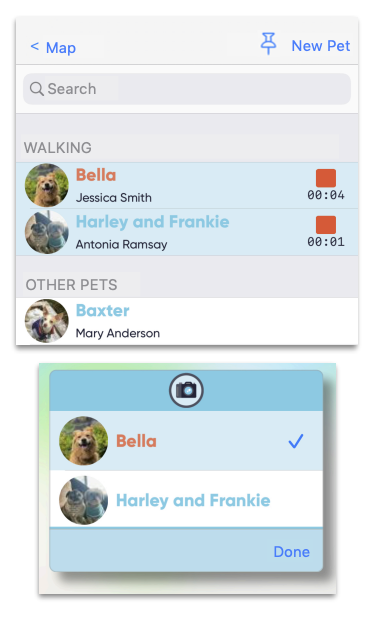
Timeline |
To review the walk or visit in progress, select the Timeline icon in the top left corner.
From here you can delete the entire walk (helpful in case you started with the wrong pet).
You can also delete individual items from this view as well as edit your notes or who was tagged in each activity.
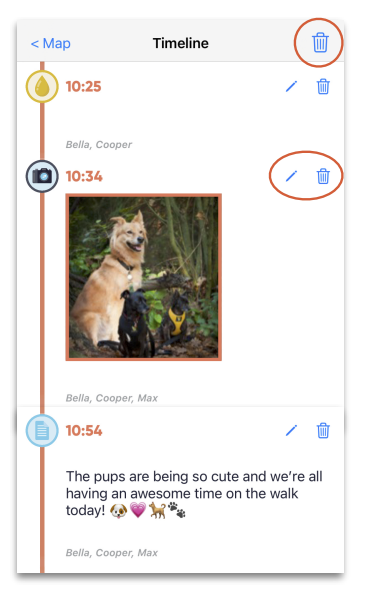
You can send Pick-Up and Drop-Off notifications to let clients know when their pet has been picked up or dropped off. They will receive these notifications by text or email.
To turn on these extra prompts, go to Settings and set Pick-Ups / Drop-Offs to on.
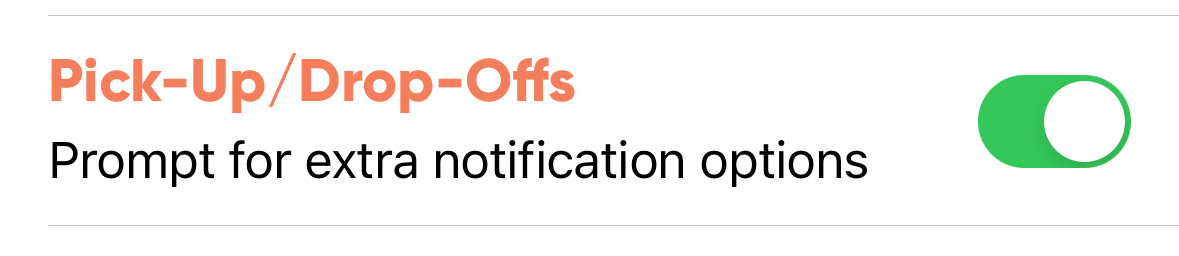
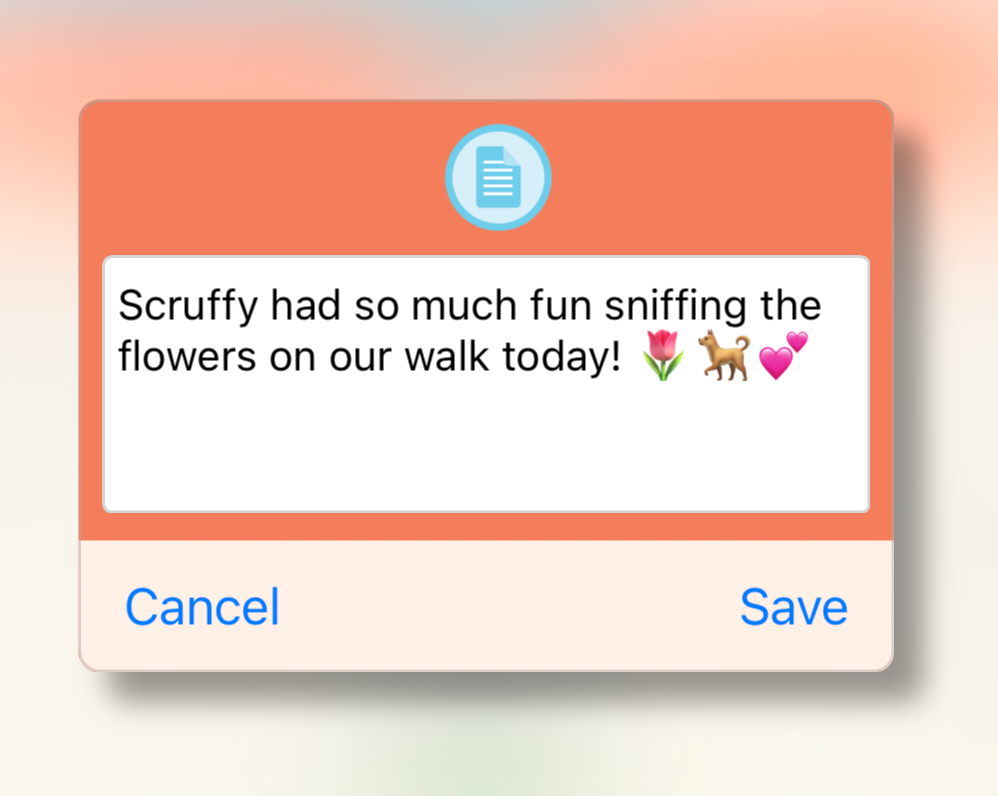
Always take at least one photo!Who could possibly get sick of seeing pics of their adorable pet? |
|
Leave a noteIt is always bound to bring a smile! |
Questions? |
Email us through the Settings button, or at info@doggylogs.com